Previous Next
Copying all over in Excel
When you want to enter a date over many cells, the best way to do it is to drag the first two cells you have written along in the direction you want. See example here under.
The year 2010 and 2012 has been entered, then the two cells have been dragged along. It automatically adds 2 years! Same for the 1-Feb entered or the text point 1 and point 2.
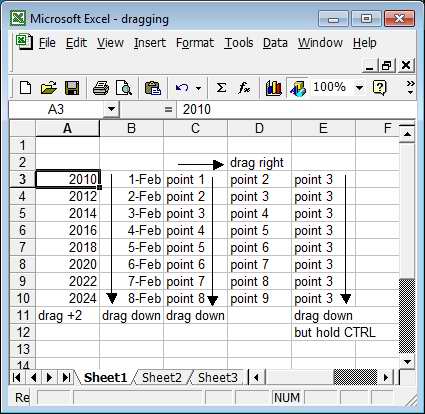
Try by yourself and see how useful it is. It works with dates, numbers, formulas, etc...
TIP: Pressing CTRL while dragging does not Increment but just copies.
Previous Next
Updated December 29th, 2010
Contact: admin@Excelmadeeasy.com
You are visitor no:
1908