Previous Next
Selecting Cells in Excel
In Excel, quite often you will want to make some calculation on array or area of cells. For example the sum of certain values, or the average of some other results.
For this you need to select this array. Here how to do it:
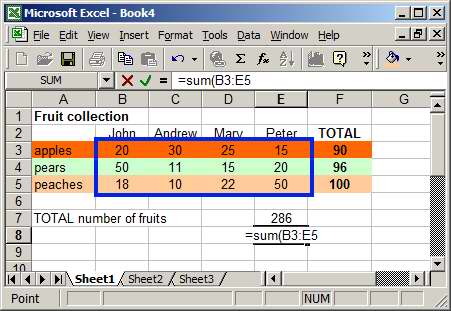
- To make the previous table, first enter the various labels (John, ..., apples, ..., Total, ...).
- Then in cell E8, type =sum(
- Automatically, Excel will recognize that you are willing to do the sum of something and will give you control of the cursor.
- Move you cursor to the cell B3 and drag it to the cell E5. Then release the button and press ENTER (you can also click on the little green tick).
- The number 286 will appear !!!
Previous Next
Tip1: Another way to select is to use the keyboard arrows and by holding the shift key move from B3 to E5. Then Press Enter.
Tip2: This way of selecting is to be used for all the formulas.
Updated September 12th, 2010
Contact: admin@Excelmadeeasy.com
You are visitor no:
1907