Cell Position in Excel
You have seen that the cells are written as the combination of the horizontal coordinate (a letter) and the vertical row number (eg: C3).
When you copy and paste a cell in which a formula following will happen. For example, if you copy the cell C3 (by Ctrl-C) and the select the cells C4 to C6, then the formula in C3 will be copied as you can see in the column D3-D6.
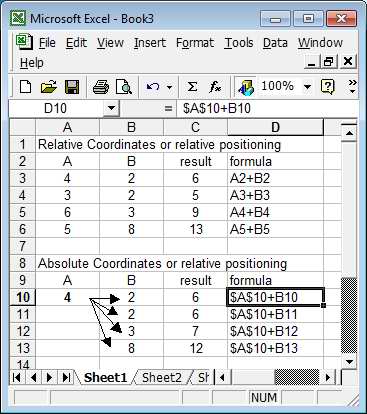
What happens if you want only the value in A10 to stay constant. Then you have to LOCK the coordinate with the $ sign. You can lock the horizontal or vertical or both. Here in D10, both have been locked but in these case only A$10 would have been enough.
When there is no $ sign this is an relative coordinate, with the $ sign it is an absolute coordinate.
TIP: You can drag down a formula instead of doing the copy paste manoeuver.
Updated December 29th, 2010
Contact: admin@Excelmadeeasy.com
You are visitor no: 1895