Previous Next
Finding Maximum and Minimum in Excel
Excel can also be used to sort out data, to find "things" out of a bunch of numbers. Finding the maximum and the minimum is sometimes very useful. Here how.
The formula is enterered the same way as previously described. You can select an array just a row or a column.
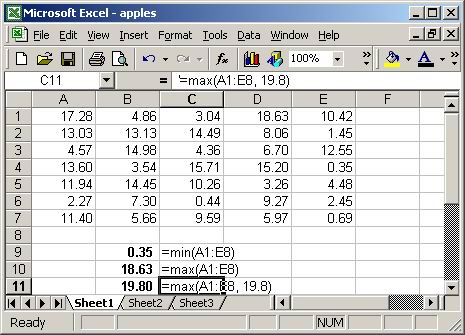
Same as per previous formulas, the references are entered as following:
To make an array, type Reference1:Reference2
To average various values, separate them with comma.
Here also you can enter other elements in between the brakets. You can enter the array only as per '=min(A1:A8) or you can enter '=max(A1:A8, 15) which would give you the maximum between the biggest number in the table and 15, or you could enter also '=max(A1:A8,sum(A1:A8)/35))
Previous Next
tip: avoid too big formulas, they tend to be undreadable. Try splitting them in pieves if possible.
Updated September 17th, 2010
Contact: admin@Excelmadeeasy.com
You are visitor no:
1909